Today I came to give you a work tooltip, you who are organized or looking to be will love it, I promise! 🙆
Do you know the free browser called Vivaldi or have you heard about it? I confess that I've heard wonders about this tool, but I've never been interested, if regret could kill I'd be dead!
This year I decided to learn English to pass the English proficiency test. My first step was to abandon google chrome! Everything was always disorganized and there was no support for the life of a researcher. Behold, I remembered Vivaldi, so why not start from scratch? The scientist in me thanks.
I've been using this browser for a short time, so I'm going to present the tools that I liked the most and that are contributing to my greater productivity.
This is Vivalde's interface, is it or isn't it the face of a serious scientist? I'm going to show you some features of this browser that are helping in my academic life, but I already warn you that to learn all the features and clear up doubts, "Vivaldi help" (https://help.vivaldi.com) is essential.
1) The panels-Bookmarks
I loved it, in the bookmarks, you can create folders, and insert your favorite sites there.
For example, in my "English" folder, I separated specific links by folders, such as "English courses" here I have my links where I take English courses.
It's cool, isn't it? You can make as many folders as you like.
The "speed dial" is where you can insert links that live on your browser's homepage.
- Notes
Another panel I loved is the "notes". You can make your notes and you can create folders to make your notes more organized. For example, my "My dictionary" folder contains words that I still don't know in English or that I often forget, it's a way to help me memorize them.
-Reading list
This is the panel to help you not forget to read important articles, news, and emails for example.
How do I do? You insert the link and next to it you mark it as unread or read.
-Calendar
I confess that I still don't know how to use all the features of the calendar, but I use it as a reminder, inserting my day-to-day tasks, so I don't forget, I don't know about you, but my memory is not very good and I like schedules.
2) Translate
Translation helps you to read a text in another language that you don't know or are learning. Don't feel bad about using it, remember that it can also be used as a tool that introduces you to what you didn't know yet, okay?
The translation of Vivaldi is fast, mark the phrase or word click with the right button and click on the option "translate selection", that's all.
3)Tab stack
In Vivaldi, you can merge tabs (thus having stacks of tabs) and rename them however you like and leave them there forever. How? You drag the tab onto another tab. For example, my emails are all in one tab and I renamed the tab to "Gmails". You know that bunch of open tabs where you don't know what each one is and you have to keep opening it to find out what it is? It's over!
That's it for now guys, I hope I've convinced you to use this browser starting today, as you can see it's a tool that will make your life more productive, remember to choose the English language, if you're learning that language when more English around you is more comfortable to learn. If I have more news about this amazing browser I will make a new post for you, bye bye!




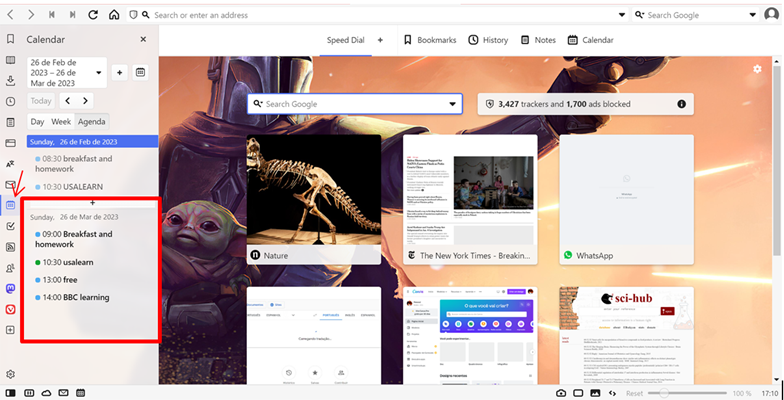


.gif)


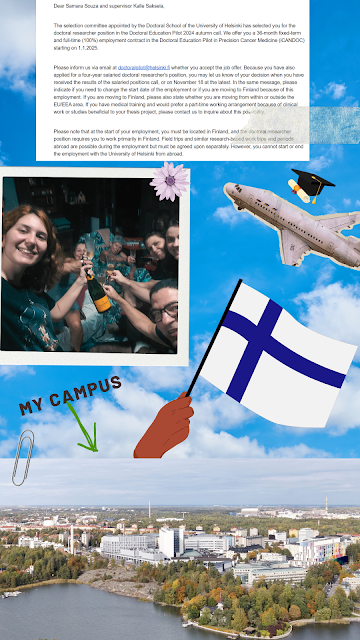
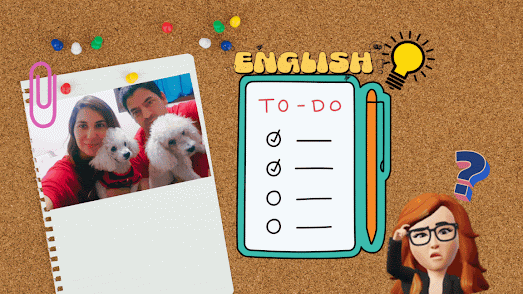
Best browser, by faaaaaaaaaaaaar!
ReplyDeleteYep!!!!! :)
Delete